# Part 4: Working with RDF
Previously we saw how to do basic validation of data using JSON-Schema.
This section demonstrates how to work with LinkML in conjunction with
[Linked Data/ RDF](https://www.w3.org/standards/semanticweb/data). If this is not of interest you can skip to the next
section. However, even if this is the case you may wish to revisit
this section. LinkML is intended to make it easy to get the benefits
of Linked Data, while staying simple and working within a stack many
developers are familiar with.
And even if you aren't using RDF yourself, declaring URIs for your
schema elements can help make your data FAIR, and in particular can
serve as hooks to interoperate data!
## Example schema
Let's start with the schema we developed in the previous section, with some minor modifications:
personinfo.yaml:
```{literalinclude} ../../examples/tutorial/tutorial04/personinfo.yaml
:language: yaml
```
We extended the previous schema in a few ways:
- we included a *prefix declaration* for the ORCID IDs in our data records
- we included an import of standard semantic web prefixes from `semweb_context`
We will use this schema with a collection of data records
data.yaml:
```{literalinclude} ../../examples/tutorial/tutorial04/data.yaml
:language: yaml
```
We can use the linkml conversion library to translate this to RDF (Turtle syntax default)
```bash
linkml-convert -s personinfo.yaml -t rdf data.yaml
```
Outputs:
```turtle
@prefix ORCID: .
@prefix personinfo: .
@prefix xsd: .
ORCID:1234 a personinfo:Person ;
personinfo:age 33 ;
personinfo:full_name "Clark Kent" ;
personinfo:phone "555-555-5555" .
ORCID:4567 a personinfo:Person ;
personinfo:age 34 ;
personinfo:full_name "Lois Lane" .
[] a personinfo:Container ;
personinfo:persons ORCID:1234,
ORCID:4567 .
```
Note that each person is now represented by an ORCID URI. This is a
start, but note we are still using classes and properties in our own namespace - there are existing vocabularies such as
[schema.org](http://schema.org) we could be reusing here.
## Adding URIs to our schema
Let's enhance our schema, using two schema slots:
- class_uri: to declare a URI/IRI for a class
- slot_uri: the same thing for a slot
In both cases, we provide the value as a CURIE, and include a *prefixes* map that maps CURIEs to URIs.
personinfo-semantic.yaml:
```{literalinclude} ../../examples/tutorial/tutorial04/personinfo-semantic.yaml
:language: yaml
```
Now let's try converting the same YAML/JSON using the enhanced schema
```bash
linkml-convert -s personinfo-semantic.yaml -t rdf data.yaml
```
Outputs:
```turtle
@prefix ORCID: .
@prefix personinfo: .
@prefix schema1: .
@prefix xsd: .
ORCID:1234 a schema1:Person ;
schema1:name "Clark Kent" ;
schema1:telephone "555-555-5555" ;
personinfo:age 33 .
ORCID:4567 a schema1:Person ;
schema1:name "Lois Lane" ;
personinfo:age 34 .
[] a personinfo:Container ;
personinfo:persons ORCID:1234,
ORCID:4567 .
```
Note that the prefixes are hidden but the effect is to reuse URIs such as [schema:telephone](http://schema.org/telephone)
This can be visualized using [rdf-grapher](https://www.ldf.fi/service/rdf-grapher) as:
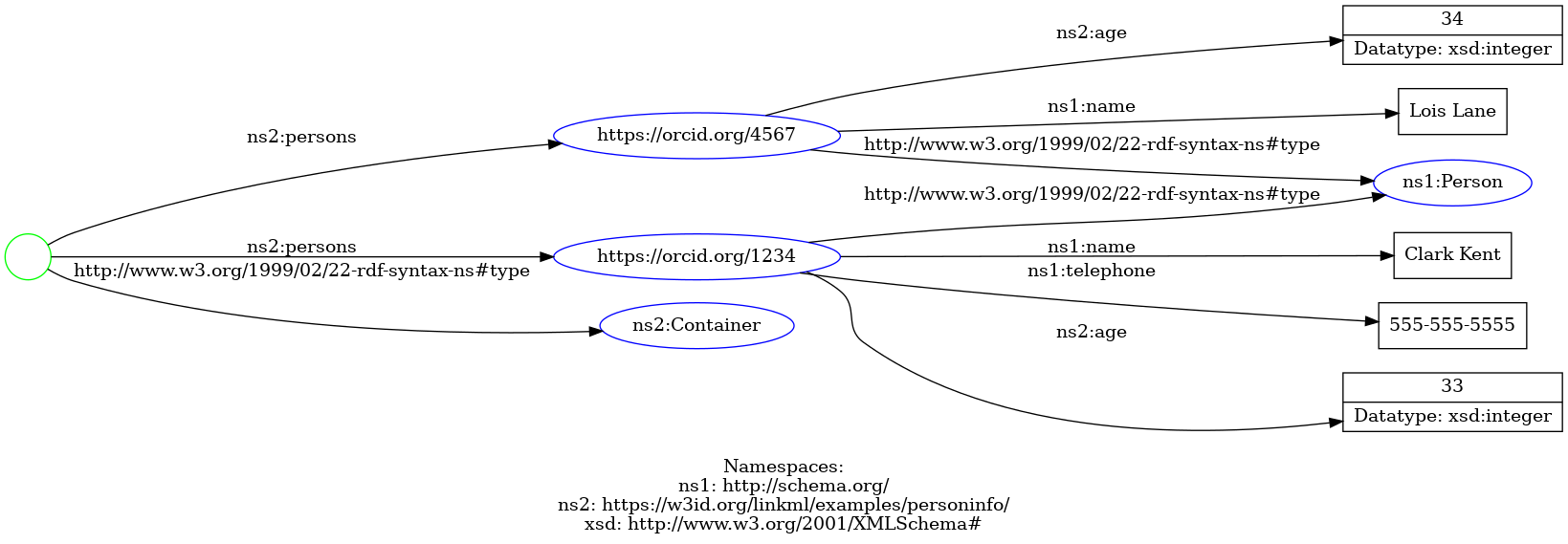
## JSON-LD contexts
You can also generate JSON-LD context files that can be used to add semantics to JSON documents:
```bash
gen-jsonld-context --no-metadata personinfo-semantic.yaml
```
Outputs:
```json
{
"@context": {
"xsd": "http://www.w3.org/2001/XMLSchema#",
"ORCID": "https://orcid.org/",
"linkml": "https://w3id.org/linkml/",
"personinfo": "https://w3id.org/linkml/examples/personinfo/",
"schema": "http://schema.org/",
"@vocab": "https://w3id.org/linkml/examples/personinfo/",
"persons": {
"@type": "schema:Person",
"@id": "persons"
},
"age": {
"@type": "xsd:integer",
"@id": "age"
},
"aliases": {
"@id": "aliases"
},
"full_name": {
"@id": "schema:name"
},
"id": "@id",
"phone": {
"@id": "schema:telephone"
},
"Container": {
"@id": "Container"
},
"Person": {
"@id": "schema:Person"
}
}
}
```
NOTE: currently you need to declare your own type object and map this to `rdf:type` for typing information to be shown
## Using Shape Languages
In the previous section we saw how to use JSON-Schema validators. LinkML also allows the use of ShEx (future versions will allow SPARQL)
```bash
gen-shex --no-metadata personinfo-semantic.yaml
```
Outputs:
```shex
# metamodel_version: 1.7.0
BASE
PREFIX rdf:
PREFIX xsd:
PREFIX linkml:
PREFIX schema1:
linkml:String xsd:string
linkml:Integer xsd:integer
linkml:Boolean xsd:boolean
linkml:Float xsd:float
linkml:Double xsd:double
linkml:Decimal xsd:decimal
linkml:Time xsd:time
linkml:Date xsd:date
linkml:Datetime xsd:dateTime
linkml:DateOrDatetime linkml:DateOrDatetime
linkml:Uriorcurie IRI
linkml:Curie xsd:string
linkml:Uri IRI
linkml:Ncname xsd:string
linkml:Objectidentifier IRI
linkml:Nodeidentifier NONLITERAL
linkml:Jsonpointer xsd:string
linkml:Jsonpath xsd:string
linkml:Sparqlpath xsd:string
CLOSED {
( $ @ * ;
rdf:type [ ] ?
)
}
CLOSED {
( $ ( schema1:name @linkml:String ;
@linkml:String * ;
schema1:telephone @linkml:String ? ;
@linkml:Integer ?
) ;
rdf:type [ schema1:Person ]
)
}
```
```bash
gen-shacl --no-metadata personinfo-semantic.yaml > personinfo.shacl.ttl
```
Outputs:
## More Info
* [Working with RDF Data](../data/rdf)
* FAQ:
- {ref}`LinkML vs shape languages `
* Generators:
- [JSON-LD Context](../generators/jsonld-context)
- [ShEx](../generators/shex)
- [SHACL](../generators/shacl)
* RDF libraries and tools
- [rdflib](https://github.com/RDFLib/rdflib) (Python)
- [Apache Jena](https://jena.apache.org/)
- [pyshex](https://github.com/hsolbrig/PyShEx)
- [pyshacl](https://github.com/RDFLib/pySHACL)