Tutorial: Using the Python API
This tutorial walks through the basics of using the LinkML-Store Python API.
We will create an empty database, populate it with some objects, and then query it. We’ll be using the DuckDB adapter.
Create a Client object
A Client acts as a holder for databases.
[26]:
from linkml_store import Client
client = Client()
Attach and populate a DuckDB in-memory database
Here we will create/attach a database to the client, and populate it with some JSON objects. Note that for this example, we don’t provide a schema - this is induced behind the scenes for us.
We will use the duckdb adapter, which is currently the only one in linkml-store. This is a very flexible adapter that can work in-memory or on-disk, and can be used for “classic” relational data as well as complex nested objects.
The attach_database method creates a new database or attaches to an existing one. Here we will specify duckdb with no additional parameters (you could pass a full sqlalchemy URI like duckdb:////tmp/test.db to create a disk-based database). We will also give it as alias mem so we can refer to it later.
[27]:
db = client.attach_database("duckdb", "mem")
Next we’ll create a Collection and add some objects to it. For the duckdb adapter, a collection corresponds to a table, but linkml-store does not dictate any particular behavior and different adapters may implement differently. But in general a collection should be a list of entities of a similar type.
When creating a collection we can also optionally pass an alias, in addition to the type of objects stored in it. Conventionally, this might be the name of the key in an overall container object.
[28]:
pc = db.create_collection("Person", alias="persons")
Now we can add some objects to the collection. We can add them one at a time, or in a batch.
[29]:
pc.insert([
{"id": "P1", "name": "Jie", "occupation": "StuntDouble", "moon": "Io"},
{"id": "P2", "name": "Ann", "occupation": "Welder", "moon": "Io"},
{"id": "P3", "name": "Joe", "occupation": "Welder", "moon": "Europa"},
{"id": "P4", "name": "Baz", "occupation": "Plumber", "moon": "Europa"},
{"id": "P5", "name": "Xan", "occupation": "Plumber", "moon": "Europa"},
{"id": "P6", "name": "Gav", "occupation": "Plumber", "moon": "Io"},
{"id": "P7", "name": "Ann", "occupation": "Mechanic", "moon": "Io"},
])
Querying
We can query the collection methods such as find, query. Queries are generally mongodb-style key-value pairs. Currently only exact matches are supported. The query language is independent of the underlying database, e.g. this will work for mongodb, triplestores, etc later on.
[30]:
qr = pc.find({"moon": "Europa"})
The resulting QueryResult object can be interrogated to get overall row count, actual rows, etc. It is designed to support windowing over larger payloads than the toy example here.
[31]:
qr.num_rows
[31]:
3
[32]:
qr.rows
[32]:
[{'id': 'P3', 'name': 'Joe', 'occupation': 'Welder', 'moon': 'Europa'},
{'id': 'P4', 'name': 'Baz', 'occupation': 'Plumber', 'moon': 'Europa'},
{'id': 'P5', 'name': 'Xan', 'occupation': 'Plumber', 'moon': 'Europa'}]
[33]:
qr.rows_dataframe
[33]:
| id | moon | name | occupation | |
|---|---|---|---|---|
| 0 | P3 | Europa | Joe | Welder |
| 1 | P4 | Europa | Baz | Plumber |
| 2 | P5 | Europa | Xan | Plumber |
Faceting
We can also perform faceted queries. Again, behind the scenes, the adapter figures the best way to do this. For a SQL database this may involve multiple queries and may be less performant than Solr/ES.
[34]:
pc.query_facets(facet_columns=["occupation"])
[34]:
{'occupation': [('Plumber', 3),
('Welder', 2),
('Mechanic', 1),
('StuntDouble', 1)]}
We can also facet on multiple columns, or specify a combinatorial facet. Here we will get facet counts for different occupations on different moons.
[35]:
pc.query_facets(facet_columns=[("occupation", "moon")])
[35]:
{('occupation', 'moon'): [('Plumber', 'Europa', 2),
('StuntDouble', 'Io', 1),
('Welder', 'Io', 1),
('Mechanic', 'Io', 1),
('Welder', 'Europa', 1),
('Plumber', 'Io', 1)]}
Plotting
Although it doesn’t really make sense for such a small dataset we will plot the facet counts. First we will pivot the data.
[36]:
import pandas as pd
# Provided dictionary
data_dict = pc.query_facets(facet_columns=[("occupation", "moon")])
# Transforming the data into a format suitable for a DataFrame
data_for_df = []
for occupation_moon, values in data_dict.items():
for occupation, moon, count in values:
data_for_df.append({
'Occupation': occupation,
'Moon': moon,
'Count': count
})
# Creating the DataFrame
df = pd.DataFrame(data_for_df)
# Pivoting the DataFrame to get it ready for a stacked bar chart
df_pivoted = df.pivot_table(index='Moon', columns='Occupation', values='Count', fill_value=0)
df_pivoted
[36]:
| Occupation | Mechanic | Plumber | StuntDouble | Welder |
|---|---|---|---|---|
| Moon | ||||
| Europa | 0.0 | 2.0 | 0.0 | 1.0 |
| Io | 1.0 | 1.0 | 1.0 | 1.0 |
[37]:
import matplotlib.pyplot as plt
[38]:
def plot_stacked_counts(pc, col1, col2):
data_dict = pc.query_facets(facet_columns=[(col1, col2)])
data_for_df = []
for pair, values in data_dict.items():
for v1, v2, count in values:
data_for_df.append({
col1: v1,
col2: v2,
'Count': count
})
df = pd.DataFrame(data_for_df)
df_pivoted = df.pivot_table(index=col1, columns=col2, values='Count', fill_value=0)
df_pivoted.plot(kind='bar', stacked=True, figsize=(10, 6))
plt.title(f'Object count by {col1} and {col2}')
plt.xlabel(col1)
plt.ylabel('Objects')
plt.xticks(rotation=45)
plt.legend(title=col2)
plt.show()
plot_stacked_counts(pc, "moon", "occupation")
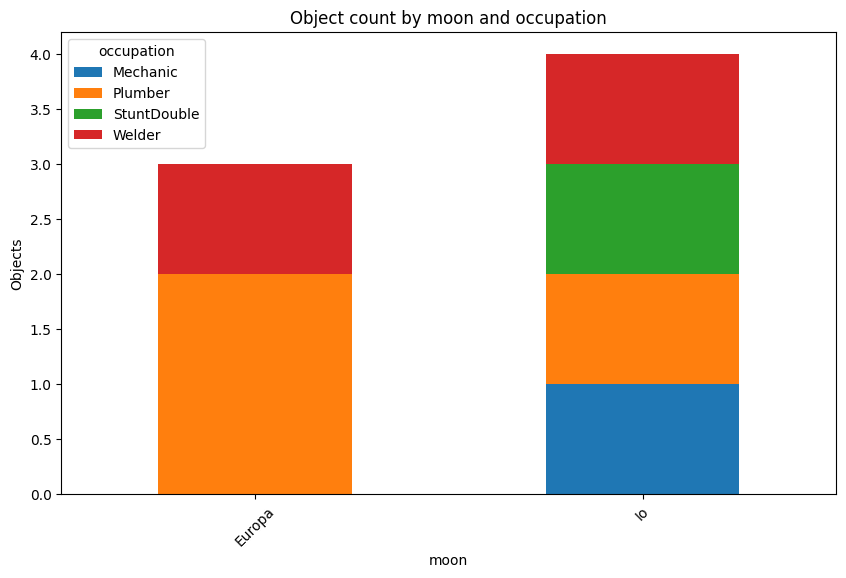
Complex objects
We can also store complex objects with arbitrary levels of nesting.
For the duckdb adapter, we explicitly do not use the standard linkml relmodel transform; instead we put top level objects in individual collections, and behind the scenes duckdb will use lists and json objects for nesting, rather than rewriting these to normalized tables.
Here we will create a top level json objects that lists persons and organizations. Persons can have histories that are lists of event objects:
[39]:
obj = {
"persons": [
{"id": 1, "name": "n1", "history": [
{"event": "birth", "date": "2021-01-01"},
{"event": "death", "date": "2021-02-01"},
{"event": "hired", "date": "2021-02-01", "organization": "Org1"},
]},
{"id": 2, "name": "n2", "age_in_years": 30},
],
"organizations": [
{"id": "Org1", "name": "org1"},
{"id": "Org2", "name": "org2", "found_date": "2021-01-01"},
],
}
[40]:
db = client.attach_database("duckdb", "complex")
[41]:
db.store(obj)
[42]:
db.get_collection("persons").find().rows_dataframe
[42]:
| age_in_years | history | id | name | |
|---|---|---|---|---|
| 0 | NaN | [{'event': 'birth', 'date': '2021-01-01'}, {'e... | 1 | n1 |
| 1 | 30.0 | None | 2 | n2 |
Schemas
Every Database has a schema. These can be provided explicitly via a LinkML specification, or they can be induced from data.
In the first example, the schema is induced. We can query it:
[43]:
from linkml_runtime.dumpers import yaml_dumper
print(yaml_dumper.dumps(pc.class_definition()))
name: Person
from_schema: http://example.org/test-schema
attributes:
id:
name: id
from_schema: http://example.org/test-schema
domain_of:
- Person
range: string
multivalued: false
inlined: false
name:
name: name
from_schema: http://example.org/test-schema
domain_of:
- Person
range: string
multivalued: false
inlined: false
occupation:
name: occupation
from_schema: http://example.org/test-schema
domain_of:
- Person
range: string
multivalued: false
inlined: false
moon:
name: moon
from_schema: http://example.org/test-schema
domain_of:
- Person
range: string
multivalued: false
inlined: false
Asserting schemas
Inducing schemas is useful for quick operations but in general you are better specifying a schema up-front. This makes things more explicit, and in future can be used to do things like validate at time of insertion.
TODO
Other adapters
TODO
Indexing
[44]:
from linkml_store.utils.format_utils import load_objects
COUNTRIES = "../../tests/input/countries/countries.jsonl"
objects = load_objects(COUNTRIES)
[45]:
db = client.attach_database("duckdb", "CountryDB")
collection = db.create_collection("Country", alias="countries")
[46]:
collection.insert(objects)
[47]:
collection.query_facets(facet_columns=["continent"])
[47]:
{'continent': [('Asia', 5),
('Europe', 5),
('Africa', 3),
('North America', 3),
('Oceania', 2),
('South America', 2)]}
[48]:
collection.attach_indexer("simple")
[49]:
sr = collection.search("Countries in the North that speak english and french")
[50]:
sr.rows_dataframe
[50]:
| score | name | code | capital | continent | languages | |
|---|---|---|---|---|---|---|
| 0 | 0.151858 | Canada | CA | Ottawa | North America | [English, French] |
| 1 | 0.139609 | United States | US | Washington, D.C. | North America | [English] |
| 2 | 0.128295 | South Africa | ZA | Pretoria | Africa | [Zulu, Xhosa, Afrikaans, English, Northern Sot... |
| 3 | 0.101139 | United Kingdom | GB | London | Europe | [English] |
| 4 | 0.096154 | Mexico | MX | Mexico City | North America | [Spanish] |
| 5 | 0.095924 | New Zealand | NZ | Wellington | Oceania | [English, Māori] |
| 6 | 0.091025 | France | FR | Paris | Europe | [French] |
| 7 | 0.087383 | Argentina | AR | Buenos Aires | South America | [Spanish] |
| 8 | 0.079243 | Australia | AU | Canberra | Oceania | [English] |
| 9 | 0.077674 | Brazil | BR | Brasília | South America | [Portuguese] |
| 10 | 0.070797 | Nigeria | NG | Abuja | Africa | [English] |
| 11 | 0.066827 | India | IN | New Delhi | Asia | [Hindi, English] |
| 12 | 0.061174 | South Korea | KR | Seoul | Asia | [Korean] |
| 13 | 0.057554 | China | CN | Beijing | Asia | [Standard Chinese] |
| 14 | 0.040782 | Spain | ES | Madrid | Europe | [Spanish] |
| 15 | 0.040782 | Japan | JP | Tokyo | Asia | [Japanese] |
| 16 | 0.040564 | Egypt | EG | Cairo | Africa | [Arabic] |
| 17 | 0.040032 | Germany | DE | Berlin | Europe | [German] |
| 18 | 0.028916 | Indonesia | ID | Jakarta | Asia | [Indonesian] |
| 19 | 0.027985 | Italy | IT | Rome | Europe | [Italian] |
[50]: