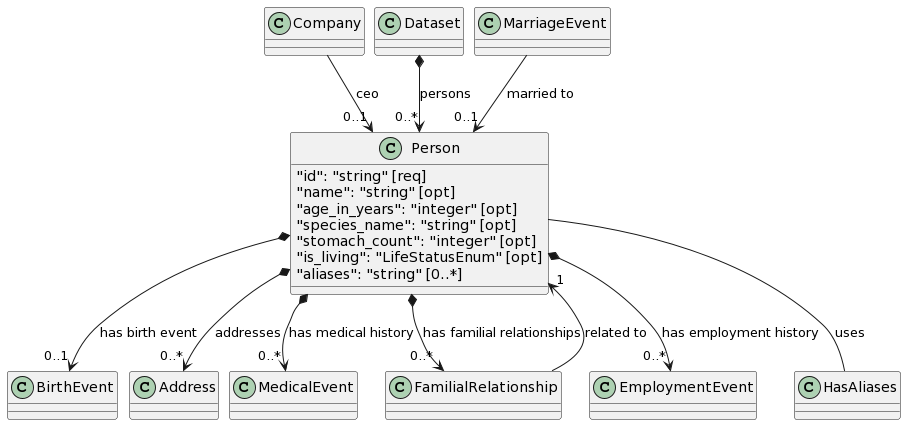PlantUML Diagram Generator¶
Similar to Mermaid, PlantUML is yet another diagramming tool that can be used to create UML diagrams from simple textual descriptions.
Usage:
gen-plantuml ~/path/to/linkml_schema.yaml --classes <class-one> --classes <class-two> --directory ~/path/to/output-directory
Note
The --classes optional argument can take multiple values. To generate PlantUML diagrams
for multiple classes pass values to gen-plantuml like above. The above example illustrates
running the generator with only two classes but you can follow the same pattern and run the
generator with as many classes as you want. If you want to generate the diagram for one class
only then do not specify --classes multiple times.
In the context of gen-doc:
PlantUML has the capability to create a number of UML diagrams (sequence, use case, class, activity, etc.) much like it’s Mermaid counterpart. Mermaid is the default diagramming tool with which UML class diagrams are rendered on schema (class) documentation pages. However, while generating documentation pages you have the option to choose which of the two UML diagramming tools you want to use to create your UML class diagrams — Mermaid, or PlantUML.
To generate your documentation pages with PlantUML diagrams, use gen-doc like this:
gen-doc ~/path/to/linkml_schema.yaml --diagram-type plantuml_class_diagram --directory ~/path/to/output-directory
Example output:
This is what the PlantUML class diagram looks like for the Person class.